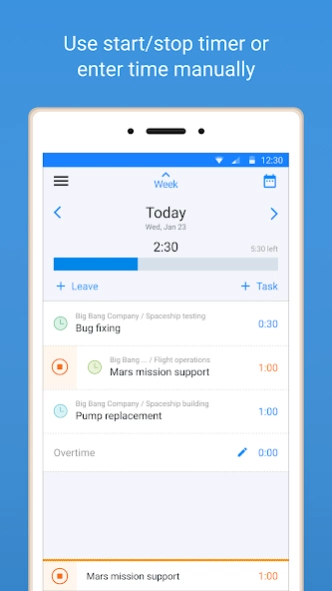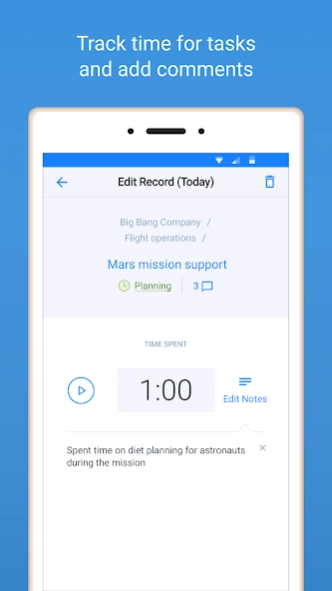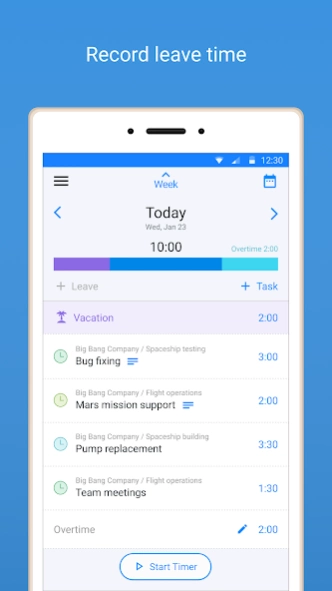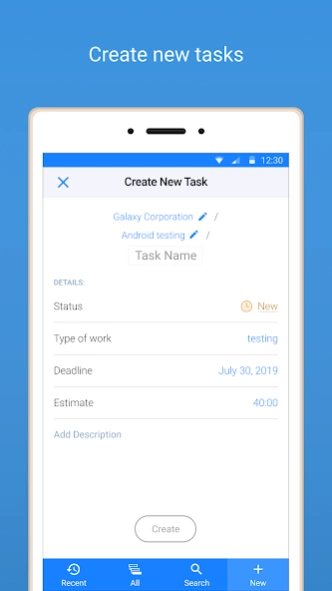actiTIME Mobile Timesheet 2.3.4.1132
Free Version
Publisher Description
actiTIME Mobile Timesheet - Convenient mobile app for the corporate timesheet. Keep on trackin’ on the go!
This application provides a mobile interface for actiTIME timesheet software. With actiTIME Mobile you can keep track of your time expenses on the go – whether you’re at the meeting, on a business trip, or at your office if you just find it more convenient.
** MAIN FEATURES **
— Start / stop timer
— Enter time & comments
— Time-track chart for a day, week, and month
— Select from the list of created tasks
— Create tasks directly on your Android phone
— Work offline & sync data later
** REQUIREMENTS **
— Internet connection to sync the data with the web timesheet
— User account within your actiTIME installation
After the first synchronization with actiTIME you will be able to work offline until you need to sync your data again.
---
** ABOUT actiTIME **
actiTIME is the corporate timesheet software used by over 9000 companies worldwide. It allows you to enter time spent on different work assignments, register time offs and sick leaves, and then create detailed reports covering almost any management or accounting needs.
By logging in to your actiTIME timesheet software you can access more powerful product features like comprehensive reports, project assignments, cost & billing rates, etc.
With actiTIME you can:
— Track time in a weekly timesheet
— Start tracking time without any special training
— Gather data using powerful reporting tools
— Get accurate information for the client billing
— Analyze cost of various work activities
About actiTIME Mobile Timesheet
actiTIME Mobile Timesheet is a free app for Android published in the PIMS & Calendars list of apps, part of Business.
The company that develops actiTIME Mobile Timesheet is actiTIME, Inc. The latest version released by its developer is 2.3.4.1132.
To install actiTIME Mobile Timesheet on your Android device, just click the green Continue To App button above to start the installation process. The app is listed on our website since 2023-04-07 and was downloaded 19 times. We have already checked if the download link is safe, however for your own protection we recommend that you scan the downloaded app with your antivirus. Your antivirus may detect the actiTIME Mobile Timesheet as malware as malware if the download link to com.actimind.actitime is broken.
How to install actiTIME Mobile Timesheet on your Android device:
- Click on the Continue To App button on our website. This will redirect you to Google Play.
- Once the actiTIME Mobile Timesheet is shown in the Google Play listing of your Android device, you can start its download and installation. Tap on the Install button located below the search bar and to the right of the app icon.
- A pop-up window with the permissions required by actiTIME Mobile Timesheet will be shown. Click on Accept to continue the process.
- actiTIME Mobile Timesheet will be downloaded onto your device, displaying a progress. Once the download completes, the installation will start and you'll get a notification after the installation is finished.